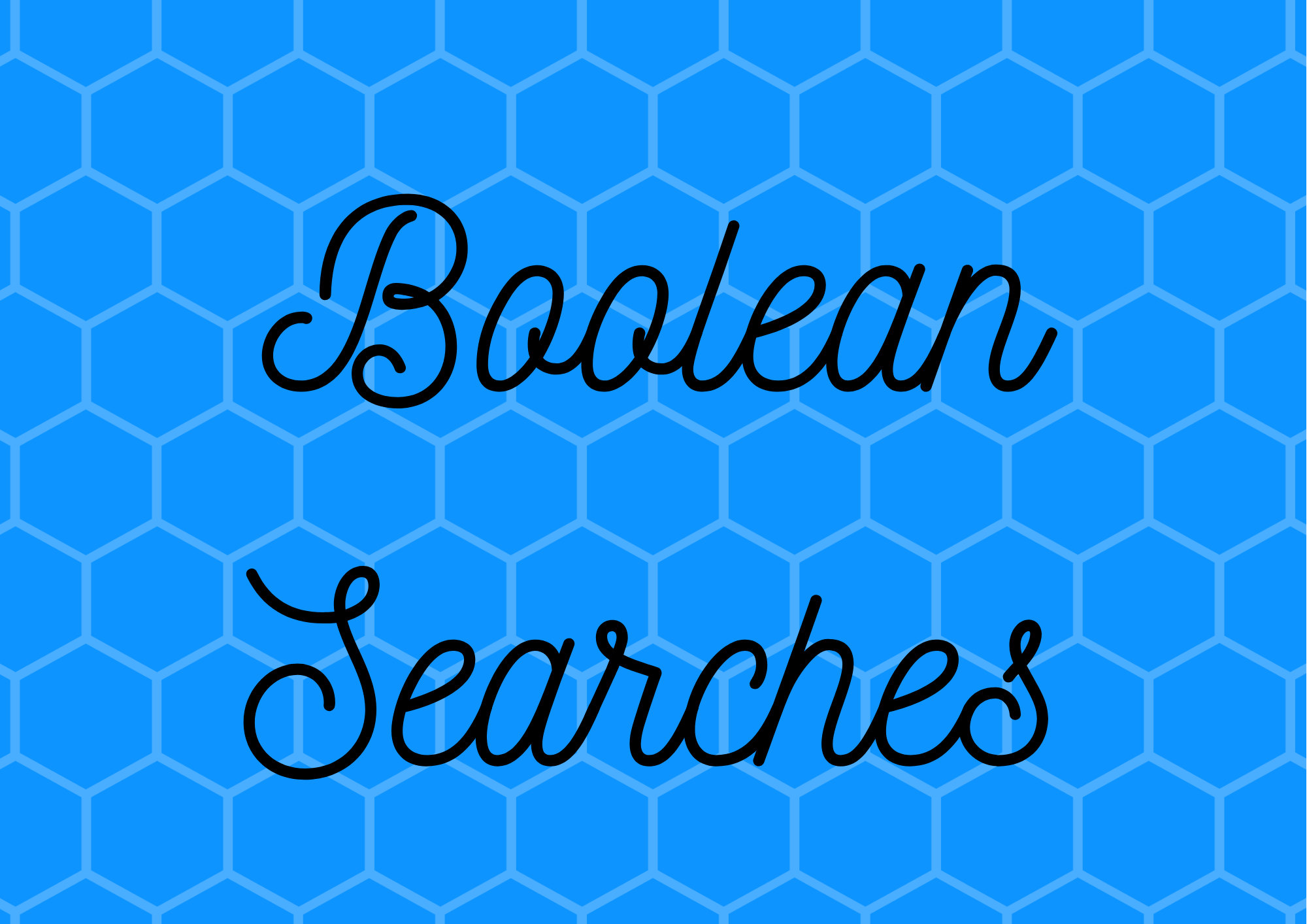 |
|
Boolean searches rely on specific modifiers including quotes, AND, NOT, OR and parenthesis. This will help you find results that are closer to the specific profiles you wish to find. You can also build search strings in the Name, Job Title, Company and Keywords fields.
Some tips on how to construct your Boolean searches:
Quotes
When searching for exact phrases, enclose the words in quotation marks such as “LinkedIn specialist”. To optimise the search, words such as “by”, “with” and “in” shouldn’t be used as they are referred to as ‘stop words’. Quotes can be used with other modifiers such as AND. For example, “LinkedIn specialist” AND “ninja”.
AND
Including the uppercase word AND in searches will allow the search of two terms and narrows search results by ensuring results include all items in a list. For example, LinkedIn AND specialist. However, without using AND, if your search contains two or more terms it will be assumed that there is an AND between the terms and results will be found for all terms. Note that the + symbol is not officially supported by LinkedIn.
NOT
In capital letters, the word NOT before a term will exclude profiles containing it from the search results. For example, NOT Facebook.
OR
This modifier broadens search results by finding profiles with one or more terms but not necessarily all by separating terms with OR in capital letters. For example, “lead generator” or “lead converter”.
Parenthetical
Terms and modifiers can be combined to do a complex search. An example of how to find software engineers and software architects with parenthesis is: software AND (engineer OR architect). An example of excluding results from searches with parenthesis is: VP NOT (assistant OR SVP) which excludes both assistant to VP and SVPs but finds VPs.
The overall order of precedence when handling searches is:
- Quotes
- Parentheses
- NOT
- AND
- OR
Boolean searches can also be used with hashtag communities which I like to use such as #Sydney and #legaladvice
|
|
|
|
 |
|
About the author |
|
|
|
 |
|
Jillian Bullock
Australia's only Certified LinkedIn Ninja
|
|
|
|
|